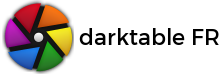Je livrerais ici les nouveautés de la 3.0.1, en anglais car je ne prendrais pas le temps de traduire (si cela gêne pas de souci, qu'un admin me dises).
The Big Ones
- A new color assessment mode is introduced into the darkroom. This
mode is designed to ensure proper color perception based on
ICC recommended (ISO 12646:2008) colour proofing conditions.
- It is now possible to resize the left and right panels directly with
the mouse. The positions of each one is remembered for each views'
layout.
- Add darkroom loading screen.
New Features And Changes
- Make modules labels a bit smaller for better UI consistency.
- Add small rectangle around the angle display when using the
straightening tool for better lisibility.
- Ensure the different views layout are recorded. Many views (and mode
like lighttable's culling or darkroom's color assessment), can have
the filmstrip or timeline bottom widgets, we record the exact layout
for each layout.
- Add tool tips on module in history.
- Add support for applying back the last added key-word with a simple
key short-cut. Default short-cut is <kbd>Alt+T</kbd>.
- Add wide-gamut HLG/PQ based color space P3 and Rec2020.
- Add custom borders support in framing module.
- Add standard variables support in watermark module.
- Allow the same short-cuts to be defined by different modules. This
makes it possible to have the filmstrip using the same short-cuts to
set stars than the lighttable.
- Add log editing support for the L, R, G, B, C, g blending modes.
This gives more control on the dark pixels.
- Define many new accels for most of the sliders to allow more control
using the keyboard.
- Add support for curved gradients. The grandient mask can now be
curved to revert fish-eye kind distortion and so become a straight
line on the horizon for example.
- Add support for AVIF file format.
Bug fixes
- All valid Lut files are displayed in file selector.
- Fix straightening in crop and rorate module when flip is applied.
- The ellipse and gradient masks can now be manipulated when the
crop and rotate flip is activated.
- Fix style editing from lighttable. The modules list was empty due to
an error in SQL statement.
- Make clicking on group icon easier. The active zone around the group
icon was too small.
- Make sure no more than 64 spots are added in spot removal module and
display a message when the limit is reached.
- Delay histogram display until the image is fully loaded and so the
corresponding histogram is ready. Darktable was displaying the
previously computed histogram for a short period of time.
- Properly update the XMP when doing undo/redo actions.
- Fix discrepancies between the SSE/OpenCL local Laplacian code paths.
- Better performance when using masks.
- Better performance for tone equalizer's guided filter.
- Exports should now better respect the final dimensions requested.
The Big Ones
- A new color assessment mode is introduced into the darkroom. This
mode is designed to ensure proper color perception based on
ICC recommended (ISO 12646:2008) colour proofing conditions.
- It is now possible to resize the left and right panels directly with
the mouse. The positions of each one is remembered for each views'
layout.
- Add darkroom loading screen.
New Features And Changes
- Make modules labels a bit smaller for better UI consistency.
- Add small rectangle around the angle display when using the
straightening tool for better lisibility.
- Ensure the different views layout are recorded. Many views (and mode
like lighttable's culling or darkroom's color assessment), can have
the filmstrip or timeline bottom widgets, we record the exact layout
for each layout.
- Add tool tips on module in history.
- Add support for applying back the last added key-word with a simple
key short-cut. Default short-cut is <kbd>Alt+T</kbd>.
- Add wide-gamut HLG/PQ based color space P3 and Rec2020.
- Add custom borders support in framing module.
- Add standard variables support in watermark module.
- Allow the same short-cuts to be defined by different modules. This
makes it possible to have the filmstrip using the same short-cuts to
set stars than the lighttable.
- Add log editing support for the L, R, G, B, C, g blending modes.
This gives more control on the dark pixels.
- Define many new accels for most of the sliders to allow more control
using the keyboard.
- Add support for curved gradients. The grandient mask can now be
curved to revert fish-eye kind distortion and so become a straight
line on the horizon for example.
- Add support for AVIF file format.
Bug fixes
- All valid Lut files are displayed in file selector.
- Fix straightening in crop and rorate module when flip is applied.
- The ellipse and gradient masks can now be manipulated when the
crop and rotate flip is activated.
- Fix style editing from lighttable. The modules list was empty due to
an error in SQL statement.
- Make clicking on group icon easier. The active zone around the group
icon was too small.
- Make sure no more than 64 spots are added in spot removal module and
display a message when the limit is reached.
- Delay histogram display until the image is fully loaded and so the
corresponding histogram is ready. Darktable was displaying the
previously computed histogram for a short period of time.
- Properly update the XMP when doing undo/redo actions.
- Fix discrepancies between the SSE/OpenCL local Laplacian code paths.
- Better performance when using masks.
- Better performance for tone equalizer's guided filter.
- Exports should now better respect the final dimensions requested.