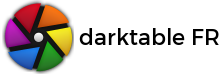Messages : 148
Sujets : 18
Inscription : Aug 2018
Réputation :
0
Système d'exploitation:
Distribution(s) Linux: Mageia9 Plasma
04-02-21, 15:38
(Modification du message : 04-02-21, 17:14 par louinux.)
Bonjour,
Je suis sous Mageia7 et ma configuration en signature. Je n'ai pas et ne sais pas installer OpenCL
Mon fils refait un ordi avec Windows surement que je vais peut-être lui reprendre (et remettre un Linux mais lequel je ne sais pas encore)
Questions : quelle configuration est la meilleur pour darktable, gimp et openCL
quelle carte graphique à éviter ou à privilégier, autre matériel etc..?
Merci
Mageia 9 - Canon 90D et .CR3
Messages : 6,811
Sujets : 145
Inscription : Feb 2016
Réputation :
58
Système d'exploitation:
Si ta carte graphique est compatible et que le kernel est < 5.9 (kernel 5.9.xpose problème à NVidia ne font pas bon ménage) darktable devrait détecté l'OpenCl sans intervention. Donc vérifie quel kernel est installé, généralement tu peux le voir au démarrage sinon va dans le répertoire /boot après ça dépendra du prix que tu veux y mettre.
Messages : 148
Sujets : 18
Inscription : Aug 2018
Réputation :
0
Système d'exploitation:
Distribution(s) Linux: Mageia9 Plasma
Kernel: x86_64 Linux 5.10.12-desktop-1.mga7
Ma carte graphique :
VGA compatible controller: Advanced Micro Devices, Inc. [AMD/ATI] Raven Ridge [Radeon Vega Series / Radeon Vega Mobile Series] (rev c6)
Mageia 9 - Canon 90D et .CR3
Messages : 148
Sujets : 18
Inscription : Aug 2018
Réputation :
0
Système d'exploitation:
Distribution(s) Linux: Mageia9 Plasma
Non il ne s'active pas, je vais voir le lien..
merci
Mageia 9 - Canon 90D et .CR3
Messages : 6,811
Sujets : 145
Inscription : Feb 2016
Réputation :
58
Système d'exploitation:
04-02-21, 19:49
(Modification du message : 04-02-21, 19:51 par jpg54.)
Fait cette commande : darktable-cltest
Messages : 148
Sujets : 18
Inscription : Aug 2018
Réputation :
0
Système d'exploitation:
Distribution(s) Linux: Mageia9 Plasma
04-02-21, 19:53
(Modification du message : 04-02-21, 19:55 par louinux.)
$ darktable-cmstest
darktable-cmstest version 3.4.0
this executable was built with colord support enabled
darktable itself was built with colord support enabled
primary CRTC is at CRTC 0
CRTC for screen 0 CRTC 1 has no mode or no output, skipping
CRTC for screen 0 CRTC 2 has no mode or no output, skipping
CRTC for screen 0 CRTC 3 has no mode or no output, skipping
DisplayPort-0 the X atom and colord returned the same profile
X atom: _ICC_PROFILE (0 bytes)
description: (none)
colord: "(none)"
description: (file not found)
Better check your system setup
- some monitors lacked a profile
You may experience inconsistent color rendition between color managed applications
A la lecture du lien je vais pas trop me casser la tête pour OpenCL, suis pas un grand photographe et encore moins un spécialiste du développement, tellement je galère avec ces logiciels....
Mageia 9 - Canon 90D et .CR3
Messages : 6,811
Sujets : 145
Inscription : Feb 2016
Réputation :
58
Système d'exploitation:
J'ai corrigé, c'est darktable-cltest qu'il faut lance. Je me suis planté !!!!!!!!!!!!!!!!!
Messages : 148
Sujets : 18
Inscription : Aug 2018
Réputation :
0
Système d'exploitation:
Distribution(s) Linux: Mageia9 Plasma
~]$ darktable-cltest
0.173549 [opencl_init] opencl related configuration options:
0.173572 [opencl_init]
0.173575 [opencl_init] opencl: 1
0.173579 [opencl_init] opencl_scheduling_profile: 'default'
0.173583 [opencl_init] opencl_library: ''
0.173588 [opencl_init] opencl_memory_requirement: 768
0.173593 [opencl_init] opencl_memory_headroom: 400
0.173597 [opencl_init] opencl_device_priority: '*/!0,*/*/*/!0,*'
0.173603 [opencl_init] opencl_mandatory_timeout: 200
0.173617 [opencl_init] opencl_size_roundup: 16
0.173622 [opencl_init] opencl_async_pixelpipe: 0
0.173625 [opencl_init] opencl_synch_cache: active module
0.173630 [opencl_init] opencl_number_event_handles: 25
0.173636 [opencl_init] opencl_micro_nap: 1000
0.173641 [opencl_init] opencl_use_pinned_memory: 0
0.173645 [opencl_init] opencl_use_cpu_devices: 0
0.173648 [opencl_init] opencl_avoid_atomics: 0
0.173651 [opencl_init]
0.173912 [opencl_init] could not find opencl runtime library 'libOpenCL'
0.173995 [opencl_init] could not find opencl runtime library 'libOpenCL.so'
0.174219 [opencl_init] found opencl runtime library 'libOpenCL.so.1'
0.174260 [opencl_init] opencl library 'libOpenCL.so.1' found on your system and loaded
0.174298 [opencl_init] could not get platforms: -1001
0.174304 [opencl_init] FINALLY: opencl is NOT AVAILABLE on this system.
0.174306 [opencl_init] initial status of opencl enabled flag is OFF.
Mageia 9 - Canon 90D et .CR3