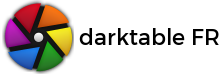I don't think we are talking about the same thing. The Eizo is hardware profiled and the color space for this Eizo is AdobeRGB. So obviously that is the color space you need to use for the display profile. It will restrict the gammut to AdobeRGB, send the data to the monitor which *is* profiled and can render 99% of AdobeRGB color space.
So I still think it is better to use AdobeRGB instead of "system". This "system" profile is whatever the MacOS has for this screen. If it has selected AdobeRGB or nothing all is fine with system. If something else is selected it may not work. That's my point, better stay on the safe side as we do not know what the OS system profile is.
> screen profile describes the colorimetric response of the material with its own defects, what color workspace obviously can't do.
I agree with this point. And that is exactly why to choose AdobeRGB to not do any colorimetric correction as the screen is hardware calibrated.
So I still think it is better to use AdobeRGB instead of "system". This "system" profile is whatever the MacOS has for this screen. If it has selected AdobeRGB or nothing all is fine with system. If something else is selected it may not work. That's my point, better stay on the safe side as we do not know what the OS system profile is.
> screen profile describes the colorimetric response of the material with its own defects, what color workspace obviously can't do.
I agree with this point. And that is exactly why to choose AdobeRGB to not do any colorimetric correction as the screen is hardware calibrated.