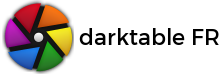18-03-18, 22:04
il faut effectivement le rendre exécutable,
tu peux rajouter gimp ou darktable à la fin et l'inclure dans ton menu,
si tu n'as qu'un seul écran il faut commenter les lignes :
xinput set-prop "Wacom Intuos Pro L Pen cursor" --type=float "Coordinate Transformation Matrix" 0.5 0 0.5 0 1 0 0 0 1
xinput set-prop "Wacom Intuos Pro L Pad pad" --type=float "Coordinate Transformation Matrix" 0.5 0 0.5 0 1 0 0 0 1
xinput set-prop "Wacom Intuos Pro L Pen eraser" --type=float "Coordinate Transformation Matrix" 0.5 0 0.5 0 1 0 0 0 1
xinput set-prop "Wacom Intuos Pro L Pen stylus" --type=float "Coordinate Transformation Matrix" 0.5 0 0.5 0 1 0 0 0 1
qui ne sont là que dans le cas d'un double écran et si l'on veut limiter la tablette à un seul écran (dans cet exemple il s'agit de l'écran de droite)
tu peux rajouter gimp ou darktable à la fin et l'inclure dans ton menu,
si tu n'as qu'un seul écran il faut commenter les lignes :
xinput set-prop "Wacom Intuos Pro L Pen cursor" --type=float "Coordinate Transformation Matrix" 0.5 0 0.5 0 1 0 0 0 1
xinput set-prop "Wacom Intuos Pro L Pad pad" --type=float "Coordinate Transformation Matrix" 0.5 0 0.5 0 1 0 0 0 1
xinput set-prop "Wacom Intuos Pro L Pen eraser" --type=float "Coordinate Transformation Matrix" 0.5 0 0.5 0 1 0 0 0 1
xinput set-prop "Wacom Intuos Pro L Pen stylus" --type=float "Coordinate Transformation Matrix" 0.5 0 0.5 0 1 0 0 0 1
qui ne sont là que dans le cas d'un double écran et si l'on veut limiter la tablette à un seul écran (dans cet exemple il s'agit de l'écran de droite)