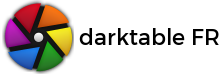03-02-20, 00:31
Re,
Je viens de faire le test que tu m'as demandé sur ma Kubuntu 18.04, qui pour rappel n'affiche pas les polices Roboto Medium et Roboto Light alors qu'elles sont disponibles sur le système.
Donc en créant le nouveau thème utilisateur ci-dessous, j'obtiens la même chose qu'avec le thème darktable-elegant-darker. Les polices qu'il n'arrive pas à retrouver sont remplacées automatiquement par du Noto Sans.
![[Image: Screenshot-20200203-000509.png]](https://i.ibb.co/WH6LrXg/Screenshot-20200203-000509.png)
En m'aidant des 2 sites suivants, j'ai tenté de forcer l'usage des variantes de Roboto d'une autre manière, mais le résultat n'est pas génial.
https://developer.mozilla.org/fr/docs/We...ont-weight
https://www.w3schools.com/CSSref/css3_pr...tretch.asp
![[Image: Screenshot-20200203-000620.png]](https://i.ibb.co/gTPWQcy/Screenshot-20200203-000620.png)
L'option "font-weight: lighter" fonctionne, mais le rendu est moins bon.
L'option "font-stretch: condensed" n'affiche que la police Roboto de base sans modification visible.
Par contre, je constate que même en ayant la police Roboto sur toute l'interface, le crénage est tout simplement parfait sur cette Kubuntu.
J'ai vu aussi qu'il existait une option font-kerning pour gérer le crénage des polices. Il faudra que je teste ça sur la Debian Sid, mais ce sera pour plus tard. Bonne nuit.
Je viens de faire le test que tu m'as demandé sur ma Kubuntu 18.04, qui pour rappel n'affiche pas les polices Roboto Medium et Roboto Light alors qu'elles sont disponibles sur le système.
Donc en créant le nouveau thème utilisateur ci-dessous, j'obtiens la même chose qu'avec le thème darktable-elegant-darker. Les polices qu'il n'arrive pas à retrouver sont remplacées automatiquement par du Noto Sans.
Code :
/*
This file is part of darktable,
copyright (c) 2019 Aurélien Pierre.
darktable is free software: you can redistribute it and/or modify
it under the terms of the GNU General Public License as published by
the Free Software Foundation, either version 3 of the License, or
(at your option) any later version.
darktable is distributed in the hope that it will be useful,
but WITHOUT ANY WARRANTY; without even the implied warranty of
MERCHANTABILITY or FITNESS FOR A PARTICULAR PURPOSE. See the
GNU General Public License for more details.
You should have received a copy of the GNU General Public License
along with darktable. If not, see <http://www.gnu.org/licenses/>.
*/
@import url("/usr/share/darktable/themes/darktable.css");
/* This has been tested with GTK 3.24 on Gnome */
/* hide selection frame in culling */
@define-color culling_selected_border_color transparent;
*,
#lib-plugin-ui,
#iop-plugin-ui,
#lib-modulelist,
#bauhaus-popup,
#modules-tabs,
#left,
#right,
combobox,
combobox *,
togglebutton,
togglebutton *,
notebook,
notebook *,
notebook tab,
notebook tab *,
table,
table *,
row,
row *,
frame,
frame *,
alignment,
entry,
entry *,
dialog,
dialog *,
colorswatch,
colorswatch *,
stack,
stack *,
scrollbar,
scrollbar *,
eventbox,
eventbox *,
scale,
scale *,
button,
button *,
treeview,
treeview *,
menu,
menu *,
separator,
eventbox,
eventbox *,
box,
box *
{
font-family: "Roboto Light"; /* best case scenario */
}
button,
#section_label
{
font-family: "Roboto Medium";
}
#iop-panel-label,
#lib-panel-label
{
font-family: "Roboto Condensed";
}
notebook tabs,
#modules-tabs,
#blending-tabs
{
font-family: "Roboto";
}![[Image: Screenshot-20200203-000509.png]](https://i.ibb.co/WH6LrXg/Screenshot-20200203-000509.png)
En m'aidant des 2 sites suivants, j'ai tenté de forcer l'usage des variantes de Roboto d'une autre manière, mais le résultat n'est pas génial.
https://developer.mozilla.org/fr/docs/We...ont-weight
https://www.w3schools.com/CSSref/css3_pr...tretch.asp
Code :
/*
This file is part of darktable,
copyright (c) 2019 Aurélien Pierre.
darktable is free software: you can redistribute it and/or modify
it under the terms of the GNU General Public License as published by
the Free Software Foundation, either version 3 of the License, or
(at your option) any later version.
darktable is distributed in the hope that it will be useful,
but WITHOUT ANY WARRANTY; without even the implied warranty of
MERCHANTABILITY or FITNESS FOR A PARTICULAR PURPOSE. See the
GNU General Public License for more details.
You should have received a copy of the GNU General Public License
along with darktable. If not, see <http://www.gnu.org/licenses/>.
*/
@import url("/usr/share/darktable/themes/darktable.css");
/* This has been tested with GTK 3.24 on Gnome */
/* hide selection frame in culling */
@define-color culling_selected_border_color transparent;
*,
#lib-plugin-ui,
#iop-plugin-ui,
#lib-modulelist,
#bauhaus-popup,
#modules-tabs,
#left,
#right,
combobox,
combobox *,
togglebutton,
togglebutton *,
notebook,
notebook *,
notebook tab,
notebook tab *,
table,
table *,
row,
row *,
frame,
frame *,
alignment,
entry,
entry *,
dialog,
dialog *,
colorswatch,
colorswatch *,
stack,
stack *,
scrollbar,
scrollbar *,
eventbox,
eventbox *,
scale,
scale *,
button,
button *,
treeview,
treeview *,
menu,
menu *,
separator,
eventbox,
eventbox *,
box,
box *
{
font-family: "Roboto"; /* best case scenario */
font-weight: lighter;
}
button,
#section_label
{
font-family: "Roboto";
}
#iop-panel-label,
#lib-panel-label
{
font-family: "Roboto";
font-stretch: condensed;
}
notebook tabs,
#modules-tabs,
#blending-tabs
{
font-family: "Roboto";
}![[Image: Screenshot-20200203-000620.png]](https://i.ibb.co/gTPWQcy/Screenshot-20200203-000620.png)
L'option "font-weight: lighter" fonctionne, mais le rendu est moins bon.
L'option "font-stretch: condensed" n'affiche que la police Roboto de base sans modification visible.
Par contre, je constate que même en ayant la police Roboto sur toute l'interface, le crénage est tout simplement parfait sur cette Kubuntu.

J'ai vu aussi qu'il existait une option font-kerning pour gérer le crénage des polices. Il faudra que je teste ça sur la Debian Sid, mais ce sera pour plus tard. Bonne nuit.