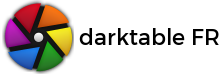14-01-24, 16:20
(14-01-24, 12:34)jpverrue a écrit : Bonjour,
Si j'ai bien compris ce que tu décris, tu as deux environnements darktable différents. Un installé avec les paquets système d'Ubuntu qui est en version 3.8, et un installé avec Snap, en version 4.4.1.
Ces deux environnements utilisent des dossiers de configuration différents : ~/.config/darktable pour la version système 3.8. Et un correspondant à la version snap 4.4.1 que je n'arrive pas à identifier dans les infos que tu as données dans les posts précédents. Sur internet, j'ai trouvé ceci comme emplacement de l'installation snap de darktable : /var/lib/snapd/snap/darktable Le sous-dossier de configuration devrait s'y trouver. À vérifier. Si c'est bon, tu devrais pouvoir installer les scripts Lua à cet endroit.
Bonjour JP
j'ai migré d'une 3.8 à une 4.4.2 sous mac
il n'y a pas de repertoire snap dans mon environnement
il faut juste suivre ce qui est indiqué dans le fichier readme.md que l'on trouve dans le dossier lua dont voici un extrait ci dessous
mon problème diffère c'est un probleme de blanc dans le nom du chemin darktable n'interprete pas "gwen 1" il interprete soit en gwen soit en 1
du coup il ne trouve pas mon repertoire correctement, c'est ce que retourne le terminal lorsque l'on lance darkatable en version debug.
il faut juste que je trouve la parade pour le chemin du repertoire.
----------------------------------------------------------
## Download and Install
The recommended method of installation is using git to clone the repository. This ensures that all dependencies on other scripts
are met as well as providing an easy update path. Single scripts listed as standalone may be downloaded and installed by themselves.
### snap packages
The snap version of darktable comes with lua included starting with version 2.4.3snap2.
Ensure git is installed on your system. If it isn't, use the package manager to install it. Then open a terminal and:
cd ~/snap/darktable/current
git clone https://github.com/darktable-org/lua-scripts.git lua
### flatpak packages
Flatpak packages now use the internal lua interpreter.
Ensure git is installed on your system. If it isn't, use the package manager to install it. Then open a terminal and:
cd ~/.var/app/org.darktable.Darktable/config/darktable
git clone https://github.com/darktable-org/lua-scripts.git lua
### appimage packages
These packages run in their own environment and don't have access to a lua interpreter, therefore the scripts can't run. The packagers could enable the internal interpreter, or allow the package to link the interpreter from the operating system, or bundle a copy of lua with the package. If you use one of these packages and wish to use the lua scripts, please contact the package maintainer and suggest the above fixes.
### Linux and MacOS
Ensure git is installed on your system. If it isn't, use the package manager to install it. Then open a terminal and:
cd ~/.config/darktable/
git clone https://github.com/darktable-org/lua-scripts.git lua
### Windows
Ensure git is installed on your system. Git can be obtained from https://gitforwindows.org/, as well as other places. If you use the gitforwindows.org distribution, install the Git Bash Shell also as it will aid in debugging the scripts if necessary. Then open a command prompt and run:
cd %LOCALAPPDATA%\darktable
git clone https://github.com/darktable-org/lua-scripts.git lua
If you don't have %LOCALAPPDATA%\darktable you have to start dartable at least once, because the directory is created at the first start of darktable.