08-03-24, 17:14
(08-03-24, 16:24)Cobert a écrit : @louinux
Bon, je ne sais pas si tu as fait les 2 commandes console :
cd ~/.config/darktable/
git clone https://github.com/darktable-org/lua-scripts.git lua
La première te positionne dans le répertoire de configuration de darktable.
La seconde (git) te permet de récuperer les scripts lua et l’environnement de git.
Code :coelb@coelb-PEGASUS:~/.config/darktable$ git clone https://github.com/darktable-org/lua-scripts.git lua
Cloning into 'lua'...
remote: Enumerating objects: 4216, done.
remote: Counting objects: 100% (764/764), done.
remote: Compressing objects: 100% (388/388), done.
remote: Total 4216 (delta 438), reused 672 (delta 369), pack-reused 3452
Receiving objects: 100% (4216/4216), 1.27 MiB | 10.03 MiB/s, done.
Resolving deltas: 100% (2695/2695), done.
coelb@coelb-PEGASUS:~/.config/darktable$
Après ces commandes tu doit avoir un sous répertoire répertoire lua d'ajouté sous ~/.config/darktable/
voir dans un gestionnaire de fichier (thunar? dans mageia) :
si tu te positionne dans le repertoire lua dans la console : cd lua dans la console précédente ou
cd ~/.config/darktable/lua)
La commande git pull devrait fonctionner.
Code :coelb@coelb-PEGASUS:~/.config/darktable$ git clone https://github.com/darktable-org/lua-scripts.git lua
Cloning into 'lua'...
remote: Enumerating objects: 4216, done.
remote: Counting objects: 100% (764/764), done.
remote: Compressing objects: 100% (388/388), done.
remote: Total 4216 (delta 438), reused 672 (delta 369), pack-reused 3452
Receiving objects: 100% (4216/4216), 1.27 MiB | 10.03 MiB/s, done.
Resolving deltas: 100% (2695/2695), done.
coelb@coelb-PEGASUS:~/.config/darktable$ cd lua
coelb@coelb-PEGASUS:~/.config/darktable/lua$ ls
ChangeLog.md contrib examples lib locale official README.md tools
coelb@coelb-PEGASUS:~/.config/darktable/lua$ git pull
Already up to date.
Si ça peut aider avant de jeter l'éponge
Ainsi que Cobert l'a bien indiqué, on doit parvenir à quelque chose comme ceci:
![[Image: Capture-d-cran-du-2024-03-08-17-07-54.png]](https://i.ibb.co/JxhRbkt/Capture-d-cran-du-2024-03-08-17-07-54.png)
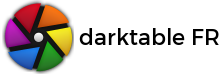




![[Image: lua.png]](https://i.ibb.co/sWyc4xJ/lua.png)
