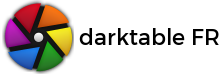01-03-18, 13:19
Pour la bordure : c'est pour les projections dans mon club photo -> on retaille les images dans un rectangle max de 1920x1080 (résolution du projecteur) avec une bordure de 2px pour bien isoler l'image et voir où elle s'arrête sans dénaturer la photo.
Pour DxO ... je viens de faire une première version de script :
//////////////////////////////////////////
--[[
This file is part of darktable,
copyright © 2014--2018 Tobias Ellinghaus
darktable is free software: you can redistribute it and/or modify
it under the terms of the GNU General Public License as published by
the Free Software Foundation, either version 3 of the License, or
(at your option) any later version.
darktable is distributed in the hope that it will be useful,
but WITHOUT ANY WARRANTY; without even the implied warranty of
MERCHANTABILITY or FITNESS FOR A PARTICULAR PURPOSE. See the
GNU General Public License for more details.
You should have received a copy of the GNU General Public License
along with darktable. If not, see <http://www.gnu.org/licenses/>.
]]
--[[
Export to PL
dxoexporter - export an image and open with DxO PhotoLab for editing
This script provides another storage (export target) for darktable. Selected
images are exported to be opened with DxO. Dxo PhotoLab (PL) is launched
and opens the files.
ADDITIONAL SOFTWARE NEEDED FOR THIS SCRIPT
* Dxo Photolab : http://www.dxo.com
USAGE
* require this script from your main lua file
* select an image or images for editing with PL
* in the export dialog select "Export to DxO" and select the format and bit depth for the
exported image
* Press "export"
* Edit the image with PL then save the changes
CAVEATS
* Developed and tested on Windows 10 with darktable 2.4.1 and Dxo Photolab 1
BUGS, COMMENTS, SUGGESTIONS
* Send to JJ Monot, jeanjacques.monot@gmail.com
CHANGES
* 20180301 - creation
]]
local darktable = require "darktable"
local dtdebug = require "darktable.debug"
local dtfiles = require "lib/dtutils.file"
require "official/yield"
darktable.configuration.check_version(...,{3,0,0},{4,0,0},{5,0,0})
--[[ ////////////////////////////////////////////////////////////////////////////////]]
darktable.print(" ----------- Demarrage DxOOpen ------------- ")
--[[ ////////////////////////////////////////////////////////////////////////////////]]
--[[ ////////////////////Export DxO ////////////////////////////////////////////////////////////]]
darktable.register_storage("dxoopen","Export to DxO",
function( storage, image, format, filename,
number, total, high_quality, extra_data)
local command = '"C:\\Program Files\\DxO\\DxO PhotoLab 1\\DxO.PhotoLab.exe" '..filename
darktable.print("command : "..command)
darktable.print_log("command : "..command)
darktable.print_error("command : "..command)
if darktable.control.execute( command) > 0 then
darktable.print("error")
else
//darktable.print ("")
end
end)
--[[ ///////////////////////FIN/////////////////////////////////////////////////////////]]
/////////////////////////////////////////
Pour DxO ... je viens de faire une première version de script :
//////////////////////////////////////////
--[[
This file is part of darktable,
copyright © 2014--2018 Tobias Ellinghaus
darktable is free software: you can redistribute it and/or modify
it under the terms of the GNU General Public License as published by
the Free Software Foundation, either version 3 of the License, or
(at your option) any later version.
darktable is distributed in the hope that it will be useful,
but WITHOUT ANY WARRANTY; without even the implied warranty of
MERCHANTABILITY or FITNESS FOR A PARTICULAR PURPOSE. See the
GNU General Public License for more details.
You should have received a copy of the GNU General Public License
along with darktable. If not, see <http://www.gnu.org/licenses/>.
]]
--[[
Export to PL
dxoexporter - export an image and open with DxO PhotoLab for editing
This script provides another storage (export target) for darktable. Selected
images are exported to be opened with DxO. Dxo PhotoLab (PL) is launched
and opens the files.
ADDITIONAL SOFTWARE NEEDED FOR THIS SCRIPT
* Dxo Photolab : http://www.dxo.com
USAGE
* require this script from your main lua file
* select an image or images for editing with PL
* in the export dialog select "Export to DxO" and select the format and bit depth for the
exported image
* Press "export"
* Edit the image with PL then save the changes
CAVEATS
* Developed and tested on Windows 10 with darktable 2.4.1 and Dxo Photolab 1
BUGS, COMMENTS, SUGGESTIONS
* Send to JJ Monot, jeanjacques.monot@gmail.com
CHANGES
* 20180301 - creation
]]
local darktable = require "darktable"
local dtdebug = require "darktable.debug"
local dtfiles = require "lib/dtutils.file"
require "official/yield"
darktable.configuration.check_version(...,{3,0,0},{4,0,0},{5,0,0})
--[[ ////////////////////////////////////////////////////////////////////////////////]]
darktable.print(" ----------- Demarrage DxOOpen ------------- ")
--[[ ////////////////////////////////////////////////////////////////////////////////]]
--[[ ////////////////////Export DxO ////////////////////////////////////////////////////////////]]
darktable.register_storage("dxoopen","Export to DxO",
function( storage, image, format, filename,
number, total, high_quality, extra_data)
local command = '"C:\\Program Files\\DxO\\DxO PhotoLab 1\\DxO.PhotoLab.exe" '..filename
darktable.print("command : "..command)
darktable.print_log("command : "..command)
darktable.print_error("command : "..command)
if darktable.control.execute( command) > 0 then
darktable.print("error")
else
//darktable.print ("")
end
end)
--[[ ///////////////////////FIN/////////////////////////////////////////////////////////]]
/////////////////////////////////////////