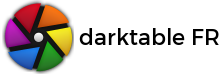@manu :
J'ai repris le script pour l'adapter au système "script manager". Le but serait de l'inclure directement dedans. Chez moi ça fonctionne, mais peux-tu tester STP ?
Le voici en source directe. (j'aurais voulu le compresser et le mettre en pièce jointe, mais pas moyen sur le forum).
Ce qu'il reste à faire : les traductions des 3 chaines de caractères dans le fichier ad hoc et regarder comment il faut faire pour le publier.
Au passage, j'ai tout renommé de file navigator vers file manager. C'est un peu mieux ;-) Du coup le nom du script est pour moi "file-manager.lua"
J'ai repris le script pour l'adapter au système "script manager". Le but serait de l'inclure directement dedans. Chez moi ça fonctionne, mais peux-tu tester STP ?
Le voici en source directe. (j'aurais voulu le compresser et le mettre en pièce jointe, mais pas moyen sur le forum).
Code :
--[[
file_manager.lua - launch file manager in photo directory with a shortcut
Copyright (C) Jean-Pierre Verrue <contact@jpverrue.fr>.
This program is free software: you can redistribute it and/or modify
it under the terms of the GNU General Public License as published by
the Free Software Foundation; either version 3 of the License, or
(at your option) any later version.
This program is distributed in the hope that it will be useful,
but WITHOUT ANY WARRANTY; without even the implied warranty of
MERCHANTABILITY or FITNESS FOR A PARTICULAR PURPOSE. See the
GNU General Public License for more details.
You should have received a copy of the GNU General Public License
along with this program. If not, see <http://www.gnu.org/licenses/>.
]]
--[[
file manager - launch file manager in photo directory with a shortcut
INSTALLATION
* copy this file in $CONFIGDIR/lua/ where CONFIGDIR is your darktable configuration directory
* add the following line in the file $CONFIGDIR/luarc
require "fnav"
USAGE
* configure this script :
* set a shortcut in preferences->shortcut->lua
* set file manager path in preferences->lua options
* set file manager options in preferences->lua options
* select a photo
* type your shortcut
* after use dont forget to close file manager window !
]]
local dt = require "darktable"
local du = require "lib/dtutils"
-- module name
local MODULE_NAME = "file_manager"
du.check_min_api_version("7.0.0", MODULE_NAME)
-- return data structure for script_manager
local script_data = {}
script_data.destroy = nil -- function to destory the script
script_data.destroy_method = nil -- set to hide for libs since we can't destroy them commpletely yet, otherwise leave as nil
script_data.restart = nil -- how to restart the (lib) script after it's been hidden - i.e. make it visible again
-- OS compatibility
local PS = dt.configuration.running_os == "windows" and "\\" or "/"
-- translation
local gettext = dt.gettext
gettext.bindtextdomain(MODULE_NAME, dt.configuration.config_dir..PS.."lua"..PS.."locale"..PS)
local function _(msgid)
return gettext.dgettext(MODULE_NAME, msgid)
end
dt.preferences.register("file_manager", "file_manager_options",
"string", _("options"), (_"file manager options"), "")
dt.preferences.register("file_manager", "file_manager_path",
"string", _("file manager"), _("file manager full path"), "")
local function file_manager_shortcut(event, shortcut)
local images = dt.gui.action_images
local image_path = string.gsub(tostring(images[1].path), '"', '\\"')
local file_manager_path = dt.preferences.read("file_manager", "file_manager_path", "string")
local file_manager_options = dt.preferences.read("file_manager", "file_manager_options", "string")
local command = file_manager_path.." "..file_manager_options..' "'..image_path..'"'
dt.print_log("command="..command)
dt.control.execute(command)
end
dt.register_event("file_manager", "shortcut", file_manager_shortcut,
_("launch file manager"))
-- end of script --------------------------------------------------------------
-- vim: shiftwidth=2 expandtab tabstop=2 cindent syntax=lua
-- kate: hl Lua;Ce qu'il reste à faire : les traductions des 3 chaines de caractères dans le fichier ad hoc et regarder comment il faut faire pour le publier.
Au passage, j'ai tout renommé de file navigator vers file manager. C'est un peu mieux ;-) Du coup le nom du script est pour moi "file-manager.lua"
Mes photos : jpverrue.fr