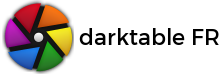Peut-être un élément de réponse...
Sur cette page, il est fait mention d'un projet d'affichage de vignettes plus rapide dans GNOME, base sur libopenraw :
Il est ensuite précisé :
On peut donc y télécharger un tar.gz dans lequel on ne trouve aucune doc pour son installation et un script install-sh qui attend un input, lequel ?
Je ne suis pas allé plus loin, mais la suite m'intéressera...
[edit] il est clair que PCManFM s'en tire nettement mieux !!!
Une autre piste, elle fonctionne bien chez moi :
Le fichier /usr/share/thumbnailers/gnome-raw.thumbnailer modifié :
Avec -s 160 à la place de -s %s
et reboot.
La vignette d'un NEF de 47,5Mo s'affiche presque instantanément dans nautilus.
Sur cette page, il est fait mention d'un projet d'affichage de vignettes plus rapide dans GNOME, base sur libopenraw :
Citation : This one is very simple, as it delegates everything to libopenraw.
It supports orientations, is much faster, but fails with 256px thumbnails.
Il est ensuite précisé :
Citation :Note: if you want to make thumbnail generation even faster, edit
/usr/share/thumbnailers/raw.thumbnailer
and replace "-s %s" with "-s 160" - this will generate 160px thumbnails instead of 256px, using the thumbnail that is already present in raw files instead of parsing and replacing the whole jpeg preview.
On peut donc y télécharger un tar.gz dans lequel on ne trouve aucune doc pour son installation et un script install-sh qui attend un input, lequel ?
Je ne suis pas allé plus loin, mais la suite m'intéressera...
Code :
# ./install-sh --help
Usage: ./install-sh [OPTION]... [-T] SRCFILE DSTFILE
or: ./install-sh [OPTION]... SRCFILES... DIRECTORY
or: ./install-sh [OPTION]... -t DIRECTORY SRCFILES...
or: ./install-sh [OPTION]... -d DIRECTORIES...
In the 1st form, copy SRCFILE to DSTFILE.
In the 2nd and 3rd, copy all SRCFILES to DIRECTORY.
In the 4th, create DIRECTORIES.
Options:
--help display this help and exit.
--version display version info and exit.
-c (ignored)
-C install only if different (preserve the last data modification time)
-d create directories instead of installing files.
-g GROUP chgrp installed files to GROUP.
-m MODE chmod installed files to MODE.
-o USER chown installed files to USER.
-s strip installed files.
-t DIRECTORY install into DIRECTORY.
-T report an error if DSTFILE is a directory.
Environment variables override the default commands:
CHGRPPROG CHMODPROG CHOWNPROG CMPPROG CPPROG MKDIRPROG MVPROG
RMPROG STRIPPROG[edit] il est clair que PCManFM s'en tire nettement mieux !!!
Une autre piste, elle fonctionne bien chez moi :
Code :
sudo apt install libopenraw7 libopenrawgnome7 gnome-raw-thumbnailerLe fichier /usr/share/thumbnailers/gnome-raw.thumbnailer modifié :
Code :
[Thumbnailer Entry]
TryExec=gnome-raw-thumbnailer
Exec=gnome-raw-thumbnailer -s 160 %u %o
MimeType=image/x-adobe-dng;image/x-canon-cr2;image/x-canon-crw;image/x-dcraw;image/x-fuji-raf;image/x-kodak-dcr;image/x-kodak-k25;image/x-kodak-kdc;image/x-minolta-mrw;image/x-nikon-nef;image/x-olympus-orf;image/x-panasonic-raw;image/x-pentax-pef;image/x-sigma-x3f;image/x-sony-arw;image/x-sony-sr2;image/x-sony-srf;Avec -s 160 à la place de -s %s
et reboot.
La vignette d'un NEF de 47,5Mo s'affiche presque instantanément dans nautilus.

dt stable / Ubuntu 24.04